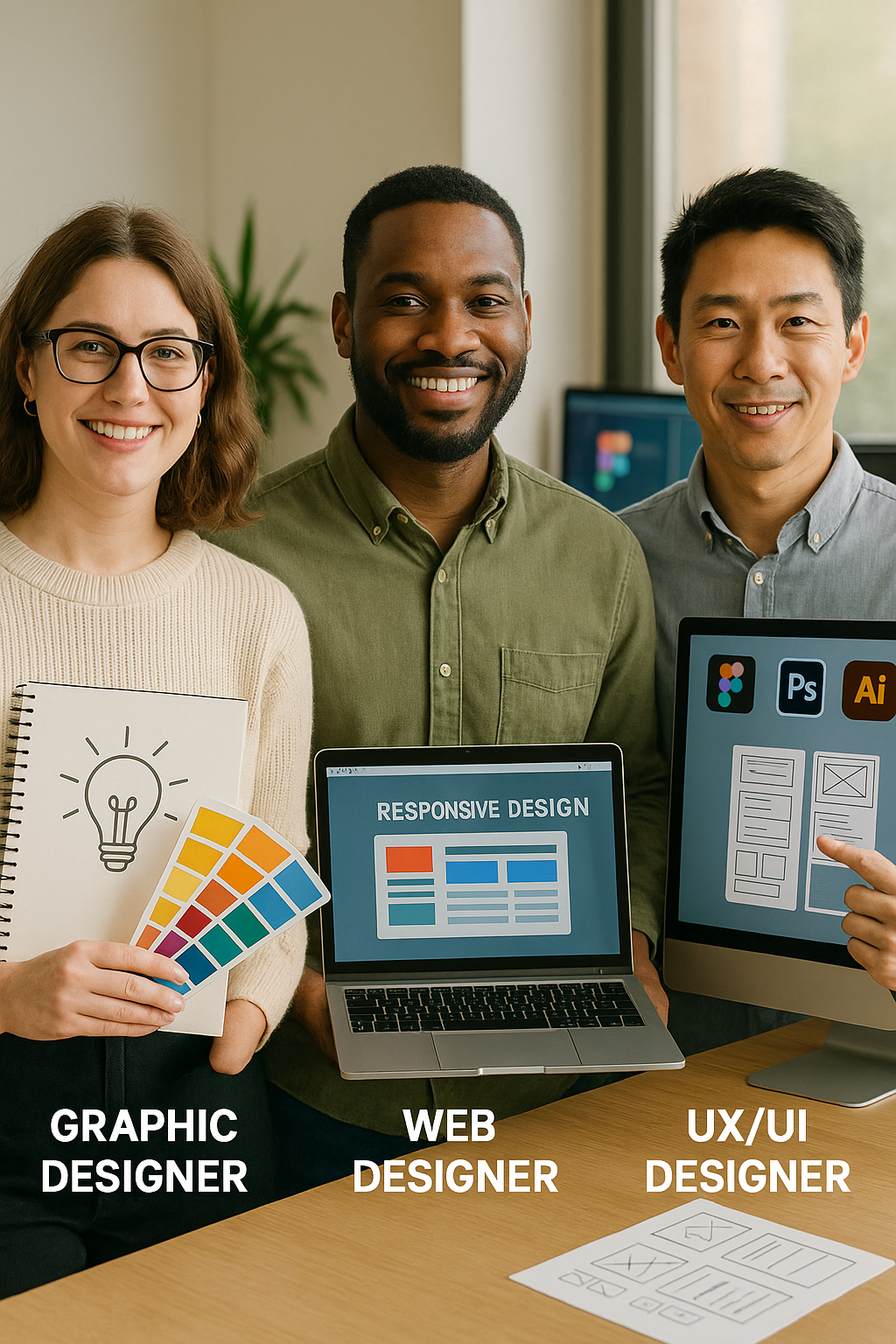How I Found My Design Path (And How You Can Too)
When I first entered the design world, I thought I had to pick a single lane: graphic, web, or UX/UI. I used to believe they were just different names for the same job — something artistic on a screen. But the deeper I got, the more I realized: each has its own language, its own mindset, and its own kind of magic.
Let me walk you through how I figured that out — and maybe it’ll help you find your own path too.
Graphic Design: Where I First Found My Voice
I started out in graphic design. It felt natural — I was always sketching logos, color schemes, and typefaces in my notebook. I remember designing a flyer for a friend’s event and feeling like I’d just created a little piece of art that could actually communicate something.
Graphic design is all about visual storytelling. It taught me how to make a message stick through color, texture, balance, and form. I spent hours learning Photoshop and Illustrator, tweaking tiny details on logos and experimenting with layout ideas.
💡 What I Learned Here:
- Simplicity is power. One smart design can say more than ten paragraphs.
- Branding isn’t just a logo — it’s a feeling.
- Print and digital require different thinking, but both need emotional connection.
I didn’t know it then, but graphic design was laying the foundation for everything else.
Web Design: My First Wake-Up Call
When I transitioned to web design, I thought it’d just be applying my graphic skills to websites. But I quickly hit a wall. My pretty layouts didn’t work — buttons were hard to click, text didn’t resize well on mobile, and users got lost navigating.
That’s when I realized: web design isn’t just about how it looks — it’s about how it works.
I began using tools like Figma and Adobe XD, learning to build responsive layouts that adapt to different screens. And I stopped designing for “me” and started designing for real people using real devices. It was humbling — and empowering.
💡 What Shifted for Me:
- Function matters just as much as form.
- A beautiful site that’s confusing to use is still a failure.
- Collaboration with developers became key — and I had to learn their language too.
I started to enjoy the challenge: marrying aesthetics with logic, and turning flat visuals into living, clickable experiences.
UX/UI Design: Where Empathy Took Center Stage
My biggest transformation happened when I discovered UX/UI. This wasn’t about making things look good — it was about making them feel right.
I still remember the first time I interviewed a user and watched them struggle to complete a task I thought was obvious. It hit me: real design isn’t about the designer. It’s about the user.
UX taught me to listen, map user flows, test assumptions, and embrace feedback — even when it hurt. UI, on the other hand, helped me refine the details of those experiences: microinteractions, button states, contrast ratios, accessibility.
💡 Lessons That Changed Me:
- Empathy is a skill you can build — and it changes everything.
- Every “frustrated user” moment is a gift. It shows you where to improve.
- A good interface feels invisible — intuitive, natural, human.
I no longer saw design as decoration. It became a tool for clarity, compassion, and inclusion.
How These Roles Work Together (Yes, They Overlap!)
In real-world projects, the lines blur. I once worked on an e-commerce platform where I handled branding (graphic), created the layout (web), mapped user flows (UX), and designed the final interface (UI). It was a lot — but also showed me how interconnected these fields are.
Here’s a breakdown of how they typically play out:
- Graphic Designer builds the brand’s personality: logo, colors, tone.
- Web Designer structures the site and makes it visually cohesive.
- UX Designer researches what the users need and guides the overall flow.
- UI Designer ensures every element looks and behaves beautifully and consistently.
On small teams (or solo gigs), one person might wear all these hats. That’s okay too — as long as you know which hat you’re wearing at any given moment.
Career Titles and the Paths I’ve Seen
If you’re trying to figure out what to call yourself (I’ve been there!), here are some common titles for each role:
Graphic Design:
- Brand Designer
- Visual Designer
- Art Director
- Packaging Designer
Web Design:
- Web Designer
- Front-End Designer
- UI Web Designer
- Digital Designer
UX/UI Design:
- UX Designer
- UI Designer
- Interaction Designer
- Product Designer
- UX Researcher
Truth? Many people move between these roles. I’ve done graphic design for years, then shifted into web, and now focus more on UX/UI — and that’s completely fine. Some even call themselves Full-stack Designers when they do it all.
Tools I Actually Use (and Recommend)
Don’t get overwhelmed by the tool lists — start with one, get comfy, then expand. Here’s what I use and love:
Graphic Design:
- Adobe Illustrator (for logos)
- Photoshop (for images)
- Canva (for quick social content!)
Web Design:
- Figma (my go-to)
- Adobe XD
- Basic HTML/CSS to understand the code side
UX/UI:
- FigJam (for brainstorming + flows)
- Maze (for user testing)
- Figma (again — I love it!)
Pro tip: You don’t need all the tools at once. I learned most by doing — creating fake brands, building portfolio pages, and testing out layouts with friends.
Daily Practice That Helped Me Grow
Some of the biggest breakthroughs I had weren’t during courses or jobs — they came from my own curiosity.
I set a rule for myself once: 30 minutes a day. That was it. I’d recreate a website I liked, redesign a menu from a café, or build a new user flow in FigJam. Little by little, it added up.
Here are resources that really helped me:
Books:
- “Don’t Make Me Think” by Steve Krug (Web + UX)
- “The Design of Everyday Things” by Don Norman (UX)
- “The Elements of Graphic Design” by Alex W. White
Courses:
- Skillshare (for Illustrator + Photoshop)
- freeCodeCamp (for HTML/CSS)
- Interaction Design Foundation (for deep UX dives)
The key? Keep showing up, even when it feels hard.
Quick Glance: The Big Differences
| Category | Graphic Design | Web Design | UX/UI Design |
|---|---|---|---|
| Main Goal | Visual communication | Functional, beautiful websites | Usable, intuitive digital experiences |
| Medium | Print & digital | Responsive websites | Apps, platforms, dashboards |
| User Focus | General audience appeal | Online visitors | Specific user needs + behaviors |
| Tech Level | Low (design-focused) | Medium (design + layout) | High (research, testing + interface) |
| Best For | Branding, posters, logos | Websites, blogs, e-commerce | Complex user flows, SaaS, mobile apps |
Final Thoughts: You Don’t Have to Choose Just One
Here’s the truth I wish someone had told me earlier:
You can start anywhere — and grow everywhere.
Maybe you begin in graphic design, then fall in love with UX. Or maybe you’re a web designer who wants to dive deeper into accessibility and interaction. Your path doesn’t have to be linear.
Design is a journey of curiosity. Explore. Try. Mess up. Pivot. Learn again.
And no matter which hat you wear today — just know: you’re building something that matters.
From zero to design hero — keep creating!
by Cris.