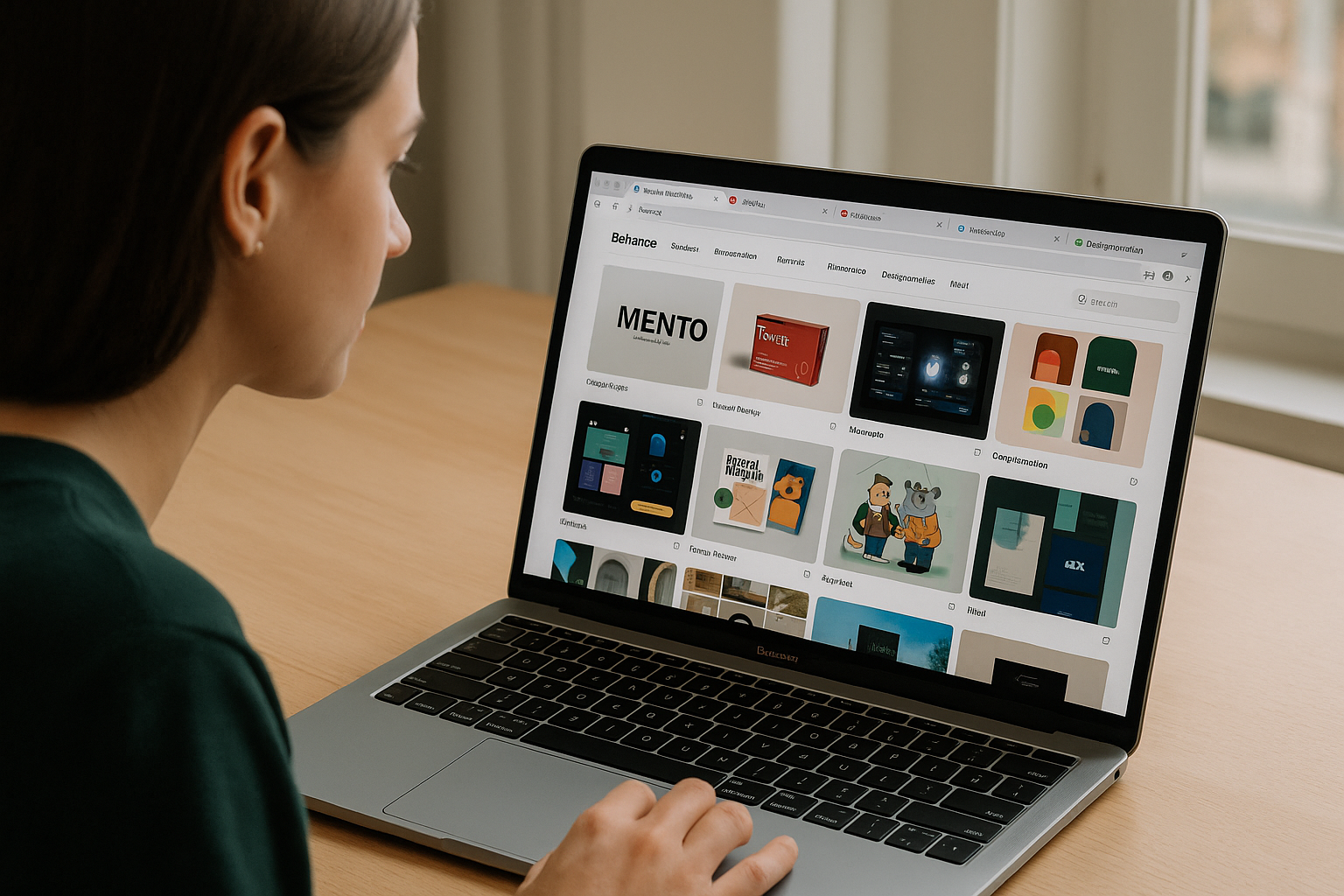You know those days when you open your design software, stare at the screen, and… nothing happens?
Yeah, me too.
As a self-taught designer, I’ve had my fair share of creative droughts — moments when no amount of coffee or music could spark an idea. What changed everything for me was building a habit of seeking inspiration regularly, not just when I needed it.
That’s why I want to share with you my personal go-to list: 10 websites that never fail to reignite my creative spark, no matter what I’m working on — branding, UI/UX, packaging, or just moodboarding for a future project.
1. Behance – Where Big Ideas Live
Behance is like the Louvre for creatives — full of polished portfolios and jaw-dropping projects. The first time I browsed it, I spent two hours mesmerized.
Why I use it:
- To see real-world projects from big agencies and solo designers.
- To understand how people present their work (case study format = gold).
- To study global trends in illustration, motion, and branding.
Tip: Follow creators you admire and set your feed to “curated” for top-tier content. Trust me, it’s a goldmine.
2. Dribbble – Bite-Sized Design Inspiration
Dribbble is where designers post “shots” — small previews of larger projects. It’s fast-paced and visual, perfect when I need a quick dose of aesthetic joy.
What I love:
- UI/UX goldmine: app screens, buttons, dashboards, animations.
- Color palettes and typography trends in real-time.
- Easy to filter by tags like “landing page” or “mobile UI”.
Pro tip: Use it to explore how designers treat microinteractions — the small moments that make big impressions.
3. Pinterest – My Digital Moodboard
I used to think Pinterest was just for DIY crafts and recipes — until I typed “minimalist logo design.”
Mind. Blown.
Pinterest has become one of my favorite tools for:
- Creating themed moodboards (color schemes, typography, layout styles).
- Finding obscure design references.
- Curating my own inspiration boards for future projects.
Bonus: The more you pin, the smarter the algorithm gets. It starts feeding you stuff you actually love. Pinterest really knows what you need, even before you do.
4. Awwwards – For Cutting-Edge Web Design
If you want to see where web design is going (not just where it’s been), visit Awwwards.
It’s a collection of award-winning websites judged on design, usability, and innovation. Whenever I need:
- Layout inspiration for a homepage or product page.
- Ideas for scroll-based animations and transitions.
- New color and typography trends in web.
This is where I go.
Tip: Click through to the actual websites. The experience is often way cooler than the screenshot. Don’t miss out on the interactive elements and animations.
5. Designspiration – Smart Search for Style
Designspiration is kind of like Pinterest’s more design-obsessed cousin. The layout is clean, the visuals are curated, and the search is super clever.
Why I return often:
- You can search by color combinations — perfect for building a brand palette.
- Categories like “Typography,” “Posters,” and “Packaging” are always fresh.
- It’s great for finding unexpected combinations of styles.
It’s like a breath of fresh air when I need new ideas but don’t know exactly what I’m looking for.
6. Muzli – The Daily Design Feed I Didn’t Know I Needed
Muzli is a Chrome extension that replaced my browser’s default tab. Now every time I open a new tab, I get a curated stream of design news, trends, and inspiration.
What makes Muzli awesome:
- Constant flow of content from Dribbble, Behance, Medium, and more.
- Trends in UI/UX, branding, architecture, even photography.
- Helps me stay current without having to search.
It’s my “no excuses” source — because it literally finds me.
7. Instagram – Scroll Smarter, Not Harder
You’re already on Instagram — now make it work for your creativity.
I follow designers, illustrators, typographers, animators, and studios. My feed has become a living, breathing inspiration engine.
Accounts I love:
- @brandcream (for brand identity).
- @ux.ui.world (for UI design).
- @36daysoftype (for daily typography magic).
Save posts you like, organize them into Collections like “Logo Ideas” or “Fonts I Love,” and turn your casual scroll into a creative ritual. Instagram is a treasure trove of visual inspiration — if you follow the right accounts!
8. Siteinspire – Clean, Curated Web Design
Whenever I need ideas for layout, grid systems, or portfolio websites, I head straight to Siteinspire.
What’s great:
- Curated, no-clutter UI.
- Easy to filter by style (e.g., minimalist, corporate, experimental).
- Great place to see how agencies are structuring their client sites.
Pro tip: Use it to get ideas for your own portfolio structure. You’ll stand out more if your site is beautifully built.
9. The Dieline – Packaging Dreams Realized
Even if you’re not a packaging designer, The Dieline is a must-follow.
It showcases stunning packaging from all over the world — from sustainable wine labels to crazy creative cereal boxes.
Why it helps:
- Pushes you to think in 3D, not just screen-based.
- Inspires layout and branding work even if you’re not designing packaging.
- Shows how storytelling and design come together on physical products.
The Dieline is a goldmine for creative packaging and branding inspiration. I visit it every time I want to feel inspired by how design shapes physical products.
10. Adobe Creative Cloud Blog – Learning Meets Inspiration
This one surprised me.
I thought Adobe’s blog would be all product updates, but it’s full of:
- Tutorials and case studies.
- Interviews with top designers.
- Inspiration pieces with practical takeaways.
It’s where I go when I want to learn and get inspired at the same time. Especially useful for sharpening your skills in Illustrator, XD, or Photoshop.
How I Use These Sites Without Getting Overwhelmed
Let’s be honest: with this much inspiration, it’s easy to spiral into comparison mode or get distracted for hours.
Here’s what I do instead:
- I block 15 minutes a day just for “inspo hunting.”
- I take notes on what caught my eye and why.
- I apply one idea immediately — even if it’s just color or layout.
I also keep a private Notion board called “Inspiration Vault,” where I save screenshots, links, and ideas for future projects. It’s like having a creative notebook, but digital and easily accessible.
Mix, Match, Remix
The key to using inspiration well is this: don’t copy — remix.
When I feel stuck on a brand identity project, I might:
- Look at packaging design (The Dieline).
- Pull colors from a photo on Pinterest.
- Steal layout flow from a Behance case study.
- Add typography I saw on Instagram.
The result? Something unique — because it’s built from different pieces of inspiration, filtered through my own perspective. Inspiration is a building block, not a blueprint to copy.
Final Note from a Constantly Curious Designer
Inspiration isn’t just something you stumble upon — it’s something you train your eye to seek.
These websites have helped me stay fresh, creative, and motivated through every phase of my design journey.
So if you’re ever stuck, burned out, or just curious, open one (or all) of these tabs. Your next big idea might just be one scroll away.
From zero to design hero — keep creating!
by Cris.